Tipps für Webmaster

Entfernen von CSS- und JS-Dateien aus dem Header von Joomla!
Der Artikel beschreibt kurz wie man unerwünschte CSS- und JS-Dateien aus dem Header seinen Joomla! Templates entfernen kann. Das ganze funktioniert ähnlich wie das Nachladen von CSS Dateien bei Joomla! Webseiten.

Was muss ich tun wenn ein Nutzer sagt "Bitte löschen Sie alle meine Daten"?
Es kommt immer mal wieder vor, dass Kunden oder Benutzer Ihr Recht auf „Vergessen“ wahrnehmen möchten und man gebeten wird alle Daten der Person von der Website zu löschen.

Virtuemart Vor / Zurück Navigation auf Produktdetailseiten geht nicht
Es kann zu einem Mysteriösen Fehler in Virtuemart kommen bei dem die „Vor / Zurück Navigation“ auf den Produktdetailseiten nicht funktioniert. Es kann sogar sein das die Navigation in Produkten der Kategorie A klappt aber in Produkten der Kategorie B eine Schleife entsteht bei der immer wieder die selben zwei Produkte in der Navigation angezeigt werden.
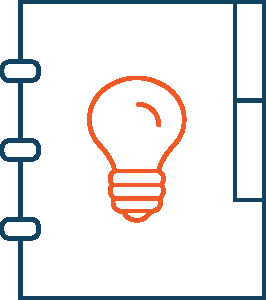
Öffentliche Einleitung bei Joomla! Artikel mit eingeschränkten Leserechten
Eine kleine Anleitung wie man in Joomla! Artikel so einstellt, dass die Einleitung öffentlich lesbar, aber der Rest des Artikel nur für registrierte Benutzer einsehbar ist.

Joomla! Komponente RSForm!Pro - Parameter in der URL übergeben
In den URLs, die zu den Formularseiten führen, können Parameter hinzugefügt werden. Mit diesen Parametern können Sie Ihr Formular so anpassen, dass sie automatisch als Standardwerte für seine Felder hinzugefügt werden und diese Werte auf verschiedene Weise weiterverwendet werden.

Passwortrücksetzung in Joomla! und einige der häufigsten Probleme
Ich bekomme immer weder von meinen Betreuungskunden Fragen und Mails zum Thema Passwortrücksetzung in Joomla!, da ihre Onlineshopkunden und andre Benutzer der Websites meinen das würde nicht funktionieren.

Die Checkliste: So schreiben Sie erfolgreiche Pressemitteilungen!
Ein Zeitungsbericht ist immer noch die beste Werbung: Er ist kostenlos und verschafft einem Unternehmen glaubwürdige Präsenz in der Öffentlichkeit. Wen wundert’s, dass die Redaktionen mit Pressetexten überschwemmt werden.
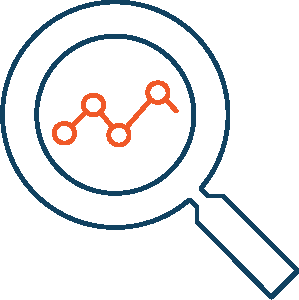
SEO Hinweise für Landingpages und Texte
Eine kleine Sammlung von Tipps und Hinweisen zu Landigpages und Texten aus SEO Sicht.

Oxid eShop Offlinestellen und die Offlinenachricht bearbeiten
Wie kann man die seinen des Oxid eShop offline stellen und die Überarbeiten. In diesem kleinen Artikel zeigen wir Ihnen die entsprechenden Einstellungen.

Webseitentest und Vorschau mit Plesk
Wie kann ich beim Server Plesk Webseiten Testen oder eine Vorschau erhalten wenn noch keine Domain auf den Server verweist? Es gibt hier mehrere Wege die Webseite schon vor dem Umleiten der Domain zu testen.